Learn how to code an iPhone app even if you have no Objective-C or iOS experience!
Learn how to code an iPhone app even if you have no Objective-C or iOS experience!
The one-day class on Saturday, February 19, 2011 is designed for people who have never coded. Class will be held at 500 Startups in Mountain View, CA.
Women 2.0 members save $10 with discount code “women20” when you register here.
Before class, you should upgrade to Mac OSX 10.6.5. (Snow Leopard) for free and register for a Apple Developer Account, also available free here.
Also, please download and install iOS 4.2 SDK (this free program requires 4GB for download and 10GB for installation).
iOS Introduction Part I
What’s new on iOS4
- Xcode, Interface Builder & Simulator
- Icon and Launch Image Requirements
- .PLIST & Orientation Requirements
- Xcode Templates for iPhone & iPad
- MVC model & Frameworks
- Objective-C & Debugging
- iOS Introduction Part II
- Header & Implementation Files
- Variable Instances, Properties, Methods
- IBOutlets & IBActions
- Adding & Importing Framework
- Memory Management
- Image, Animation, Audio
Hour 1
- Exercise: Create Hello World using Interface Builder
- Exercise: Create Hello World using Xcode
- Icon and Launch Image Requirements
- Key & Value in .PLIST
- Exercise: Create submission-ready iPhone app
- Exercise: Create submission-ready iPad app
Hour 2
- Object Library in Interface Builder
- Attribute Inspector & Size Inspector in Interface Builder
- Exercise: Create Full Screen Landscape app
- Assigning Types, States & Sizes to UIButton in Interface Builder
- Exercise: Adding & resizing images
- Architecture of iPhone & iPad templates
- MVC model & Frameworks
- Objective-C & Debugging
Hour 3
- Header and Implementation Files
- Variable Instances, Properties, Methods
- IBOutlet & IBAction
- Connection Inspector in Interface Builder
- Animation options
- Customize UILabel
- Exercise: Adding Animations
Hour 4
- Adding & Importing Framework
- Play system audio
- Trigger vibration
- Exercise: Adding audio
- Target Xcode project to your existing SDK
- Exercise: Create your holiday iPhone app